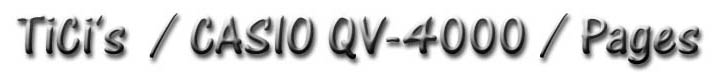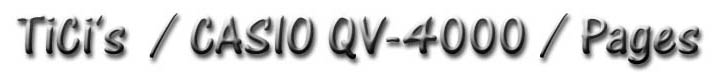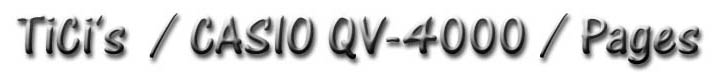

Location:
HOME /
RAW Image Mode
The Casio QV-4000 RAW Image Mode
Yes, the camera has a hidden mode to create real RAW images without
preprocessing by the camera.
The QV-4000 hast two modes:
- NOISE CAPTURE
- BAYER CAPTURE
At the moment BAYER CAPTURE gives the better usable images. In 4:3 Mode with
best resolution (2240x1680) the RAW Image has 2260x1700 Pixel, 16bit/pixel,
1 Channel 'grayscale', Mac-Order, RGB Bayer pattern, 7,504 MB large. Saving
lasts long, depending on the CF-Card speed. Images are saved in the DCIM/
directory with names like: KX81???.RAW
To load the Image you can use PhotoShop RAW-Read mode with above given
parameters. Now you can see a nice 'grayscale' Image with Bayer dither
patterns. A nice explanation for this can be find here.
But this is not the image we want to see. We need a Bayer to RGB Filter.
On the Bayer explanation page there is a link to a small PhotoShop Plugin to
do the Job (filter.zip).
Here is a little list what to do:
- Load raw image 2260x1700 16bpp,1channel,Mac
- Convert to 8bit RGB
- Use DeBayerize1 Filter from above
- Make some gamma correction
- sharpen/blur/denoise/despeckle the Image if you like
...there it is :) The first Casio Raw Image
An other way is the usage of dcraw a small
portable and free C-Program to convert many RAW formats to ppm. Casio RAW is not yet
supported, but Maurice Delaney modified the source to read
QV-4000 (and QV-3000/QV-5700) RAW files! dcraw default call gives the best results. I use IrfanView to view and convert pbm to something else.
Latest information on the CASIO RAW topic are posted to: dpreview's Casio
Forum - See You there!

|
Example Files:
|
© 2003 by Thomas Thissen